A macOS client, natively built to review code changes of your team.
Pulldog is an exciting new way to review code, written entirely in Swift. Review any project like never before with increased efficiency and reliability in an app that feels right at home on your Mac.
v4.0.0 | macOS 14.0+
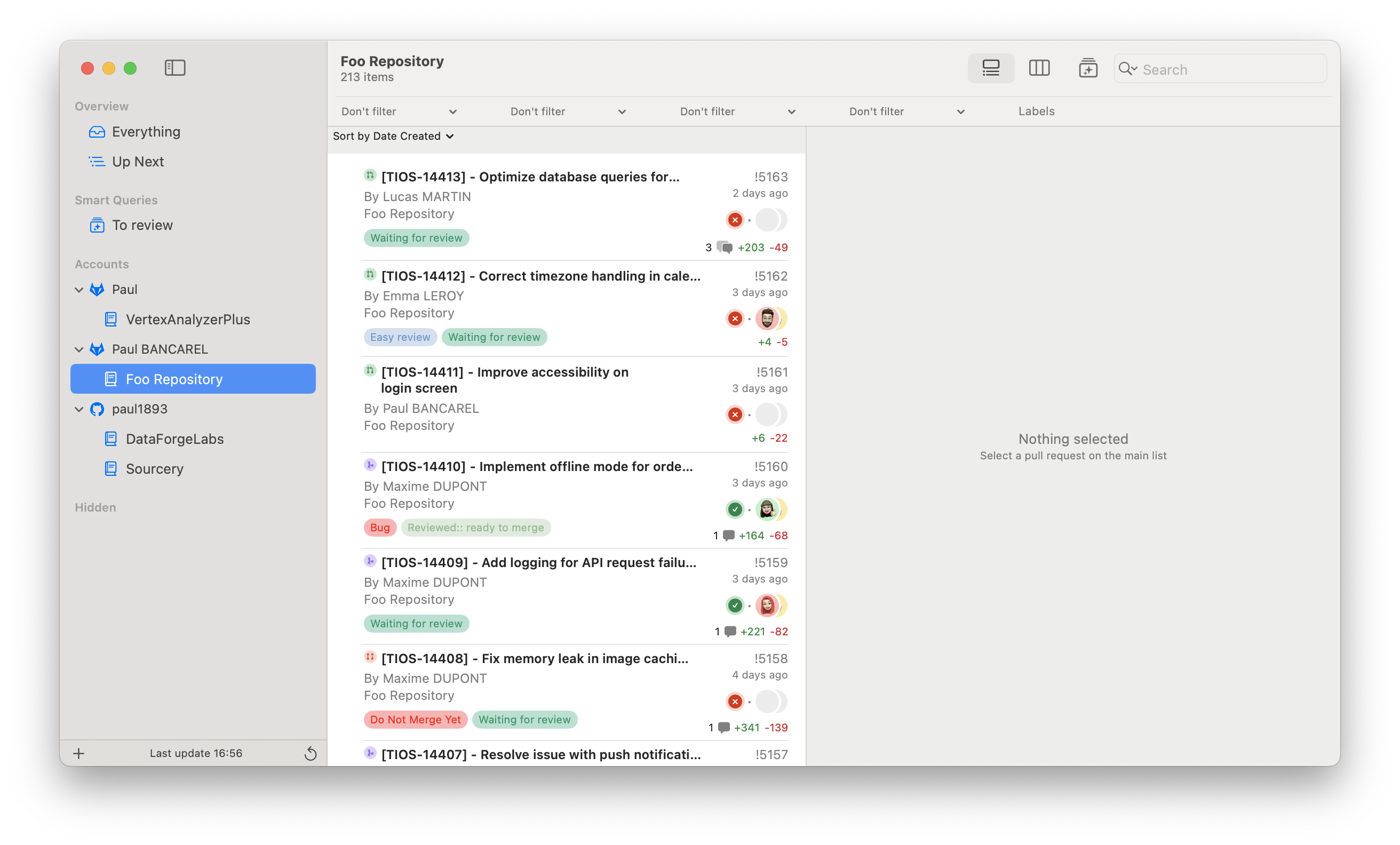
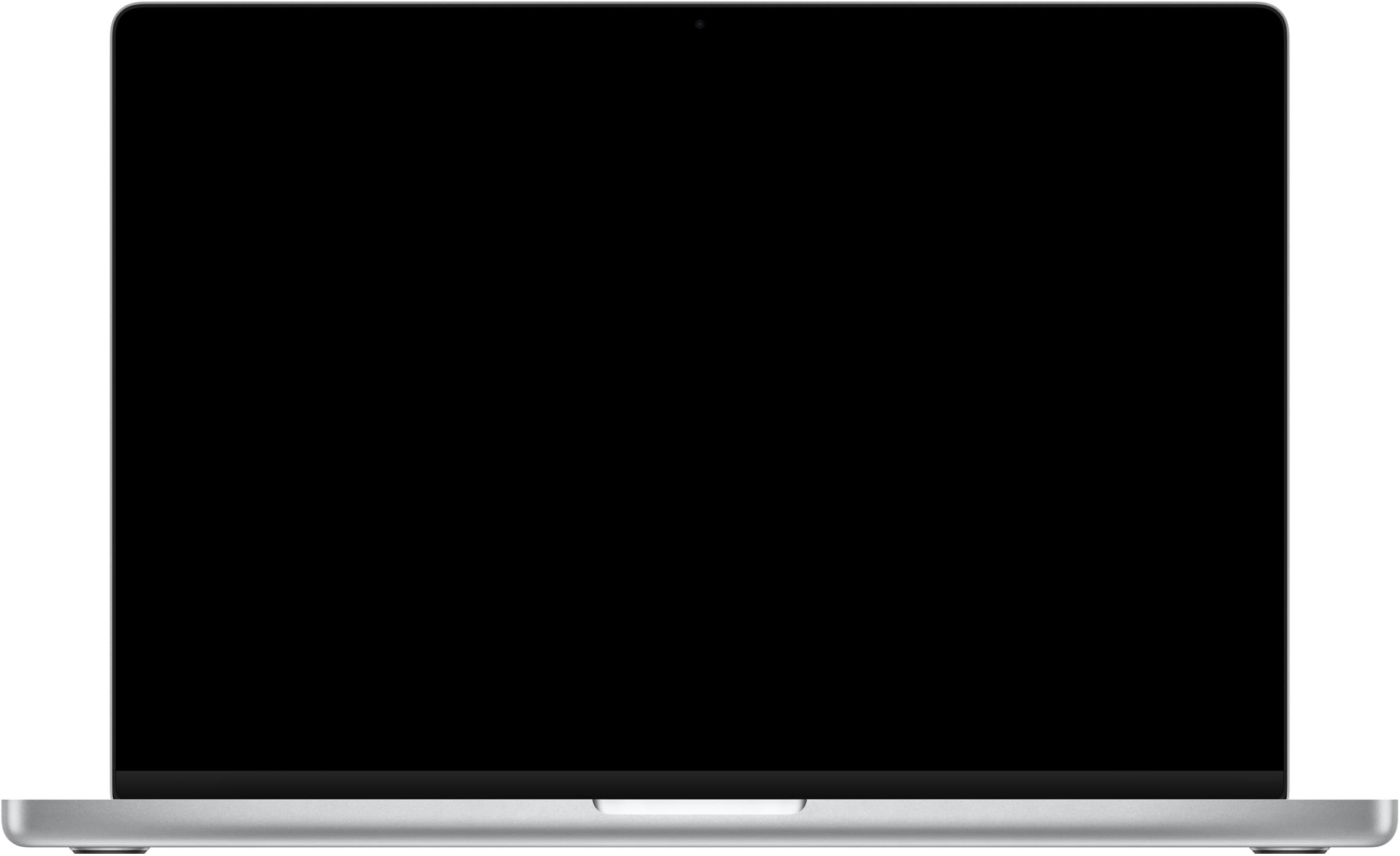
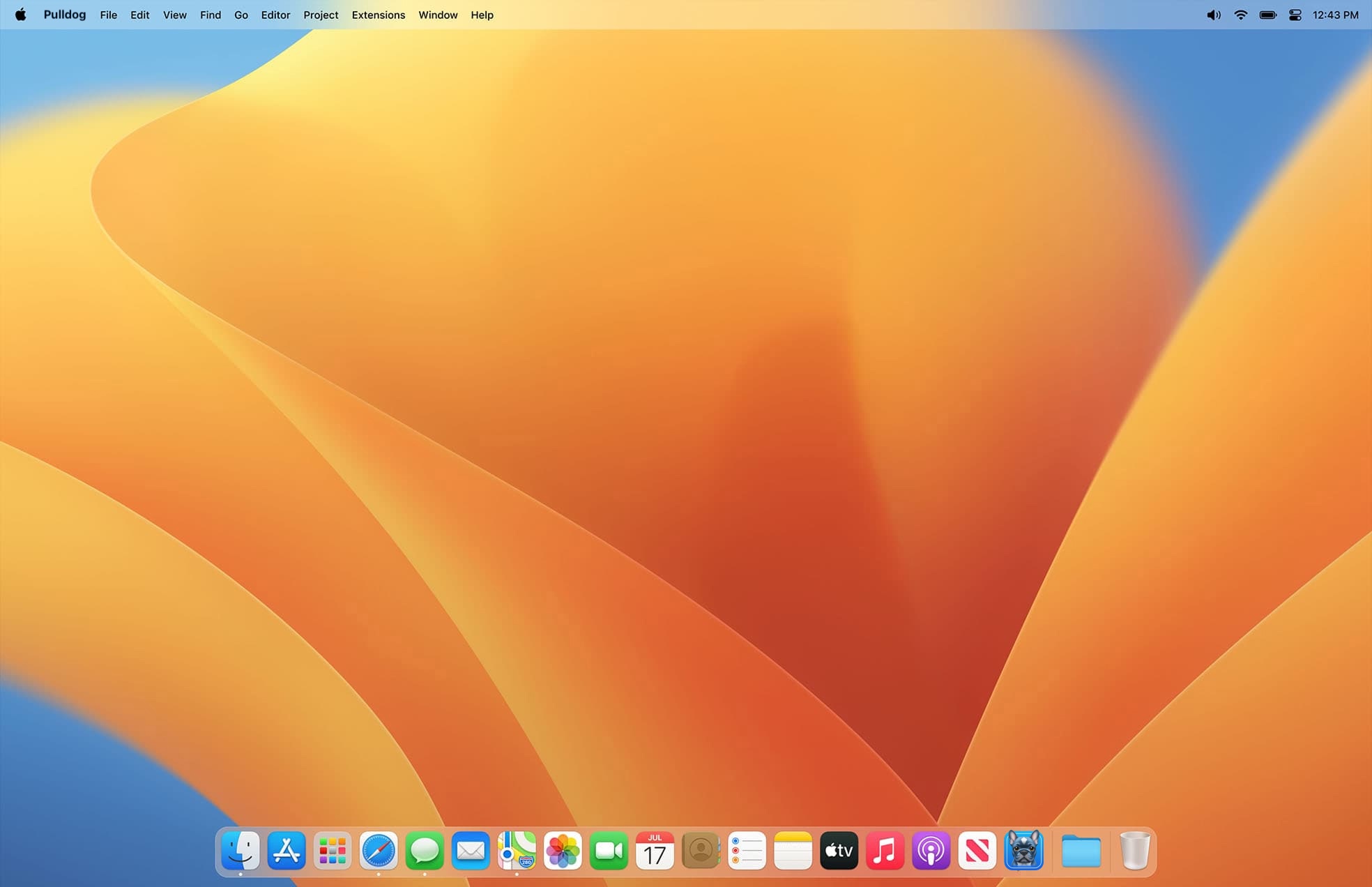
Pulldog is not designed to replace GitHub or GitLab but rather to be better integrated into the Apple ecosystem accessing spotlight, widgets, Siri & shortcuts becomes available in your day to day flow helping you focus on what truly matters.
macOS native
Get the most of your Mac, written entirely in Swift with latest Apple technologies. Being platform oriented is our top priority.
Works with Github & Gitlab
Pulldog supports Github & Gitlab for now (but Azure is also on the go).
Highly customizable
Review is personal. Make Pulldog your own, tailored to your needs.
Save time
Developers spend a significant amount of their time on code reviews; we believe this experience can be improved and made frictionless.
Multiple accounts
One software to rule them all! As with your mailbox, you can add as many Github or Gitlab account as you need and monitor everything from Pulldog.
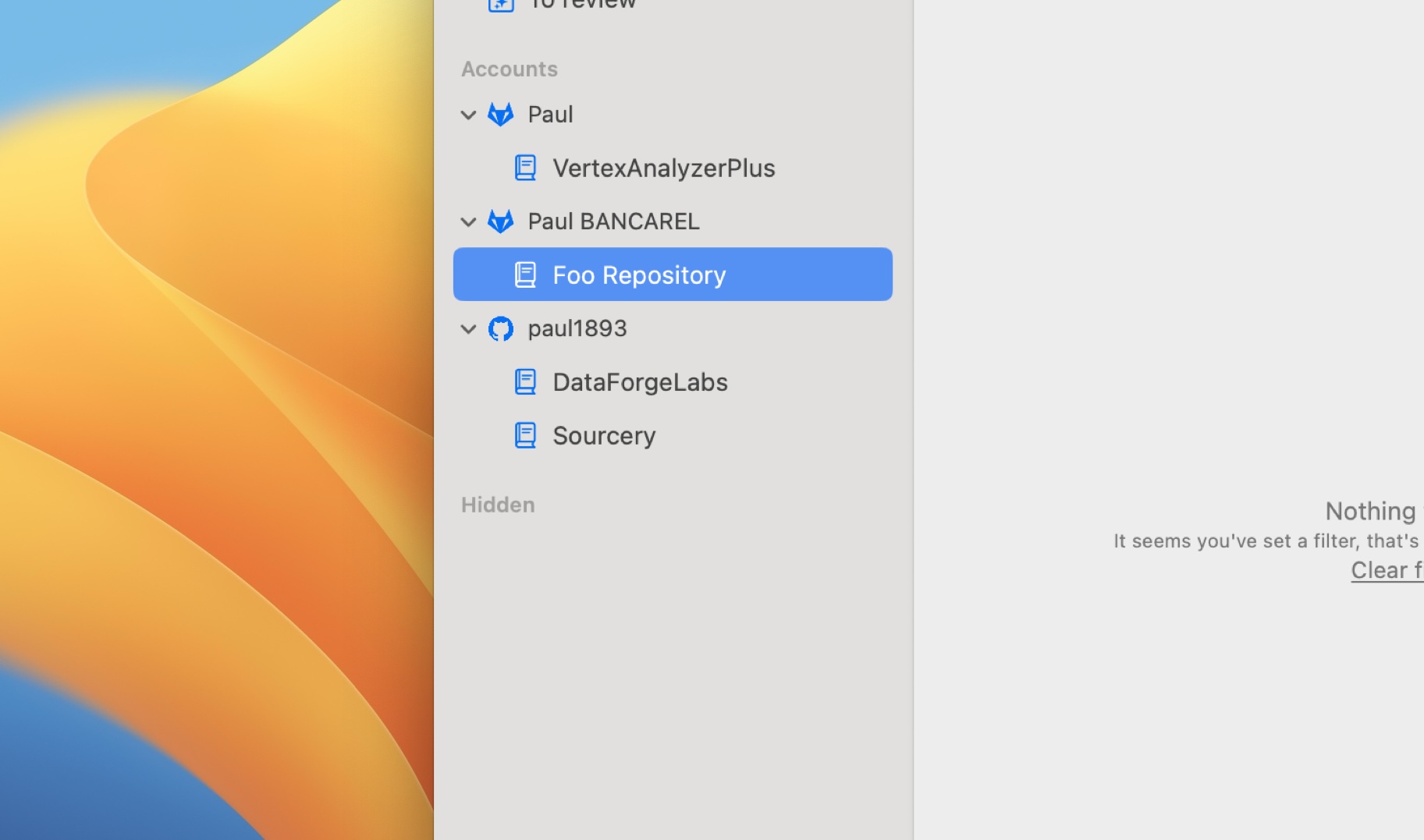
Smart queries
Remember previous Apple mail "smart folders" feature ? With Pulldog we bring it back, create your own smart queries!
Here's some smart queries examples we found interesting:
| Title | Smart queries |
|---|---|
| Last chance to review | PR approvals > X && pipeline status is "succeed" |
| Old PRs | PR created date > X week(s) |
| Today's PRs | PR created date > begin day AND PR created date < end day |
| Feature team's PR | PR author name matching X, Y or Z |
| Big PRs | PR status is open & deleted lines > X |
| Small PRs | PR status is open & deleted lines < X |
| Most discussed *Useful for tech lead or staff engineer | PR comments count > X |
| Mines | PR author name matching X |
| Mines that failed | PR author name matching X AND pipeline status is "failed" |
| Reviewed by me | PR status is opened AND Comment author name matching X |
| Opened today | PR created date > begin day AND PR created date < end day AND PR status is open |
| Merged today | PR created date > begin day AND PR created date < end day AND PR status is merged |
Highly customizable
We believe a familiar environment is key for better reviews. As having your cup of coffee ready before review can be game changer 😋, right colors at the right place either can. Pulldog supports 185 languages & have 90 themes available. You can search across entire changed files or only on changed lines, filter files by names, match patterns using regex and more.
Auto-commit filtering
We know life is impredictable and so do reviews! Changes can happens even after an approval. Auto-commit filtering let's you see what changed since your last review or your last approval.
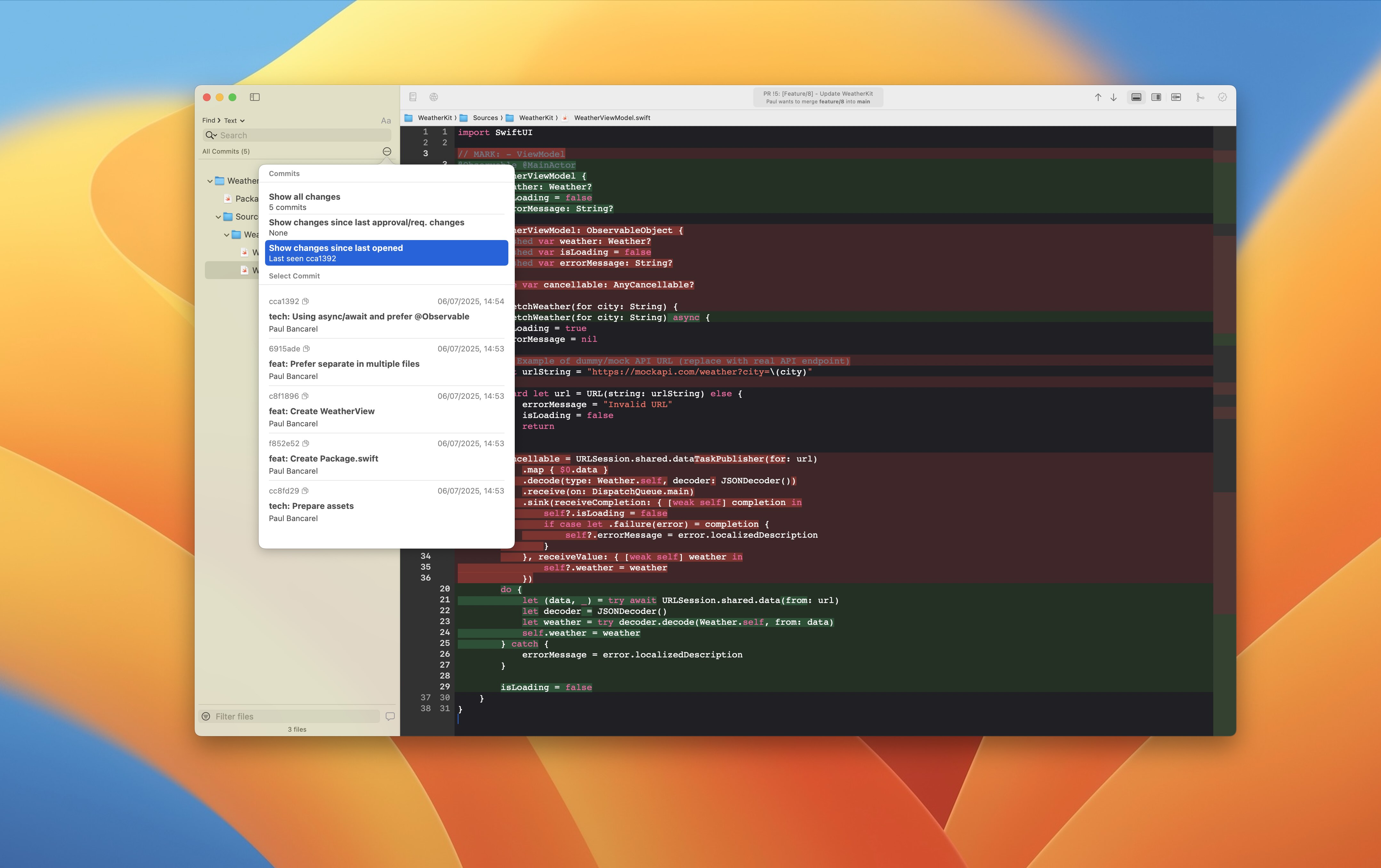
Widgets
One important aspect of being a native application is that you can be fully integrated into the platform. So widgets here we are! You can keep an eye on your team work at anytime by putting your widgets directly on your Desktop or on your Notification Center.
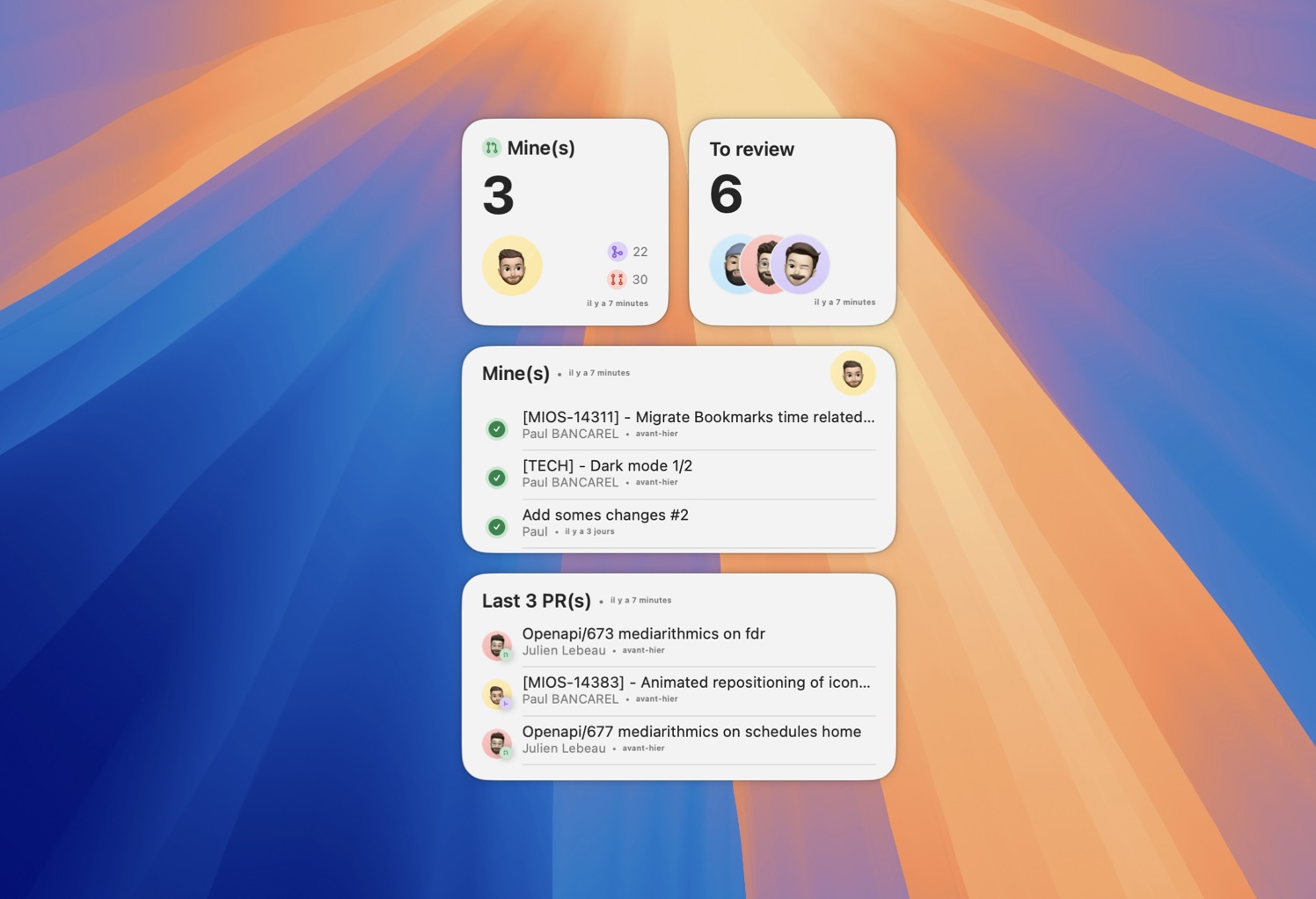
Memojify
If you're on a company where people are not used to upload their avatars, your interface can be a bit austere. That's a shame since code review represents a significant part of a developer's work, but there's no fatality! Enabling "Memojify" will replace on the fly all avatars by memojies. We believe that after that the UI is even more pleasant 🐶.
Map timeline
Quickly see your last reviews compare to the PR lifecycle through time. Be up to date in a fraction of a second.
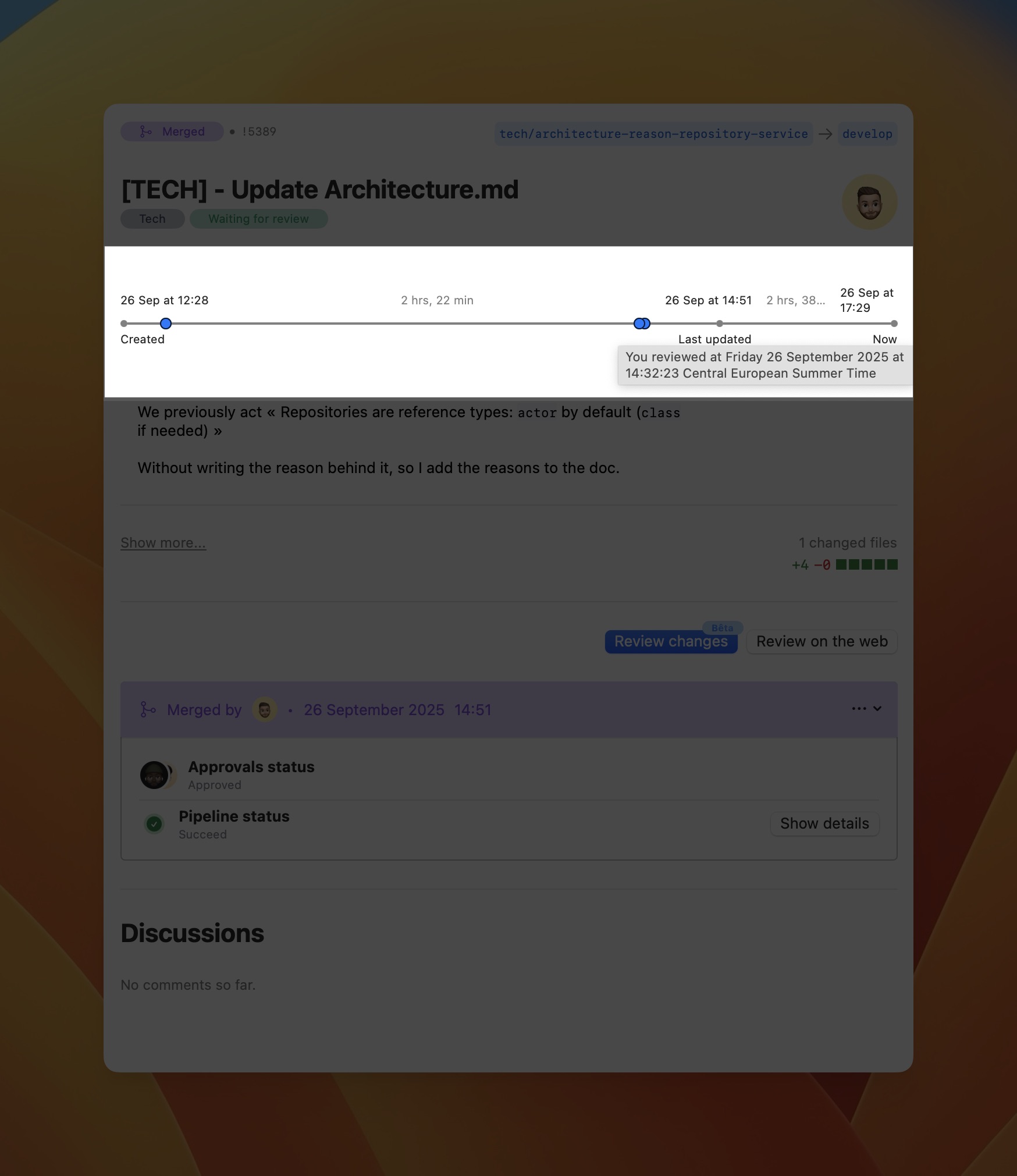
(requires macOS 26.0+) Apple provides an on-device model with 3 billion parameters, ask it to review your PRs. All is running locally no code is sent to a server, so feel free to use it even on sensible codebase at no extra-cost. You can even ask the model to make you a summary of the file as well as evaluating if PR should be approved as currently proposed.
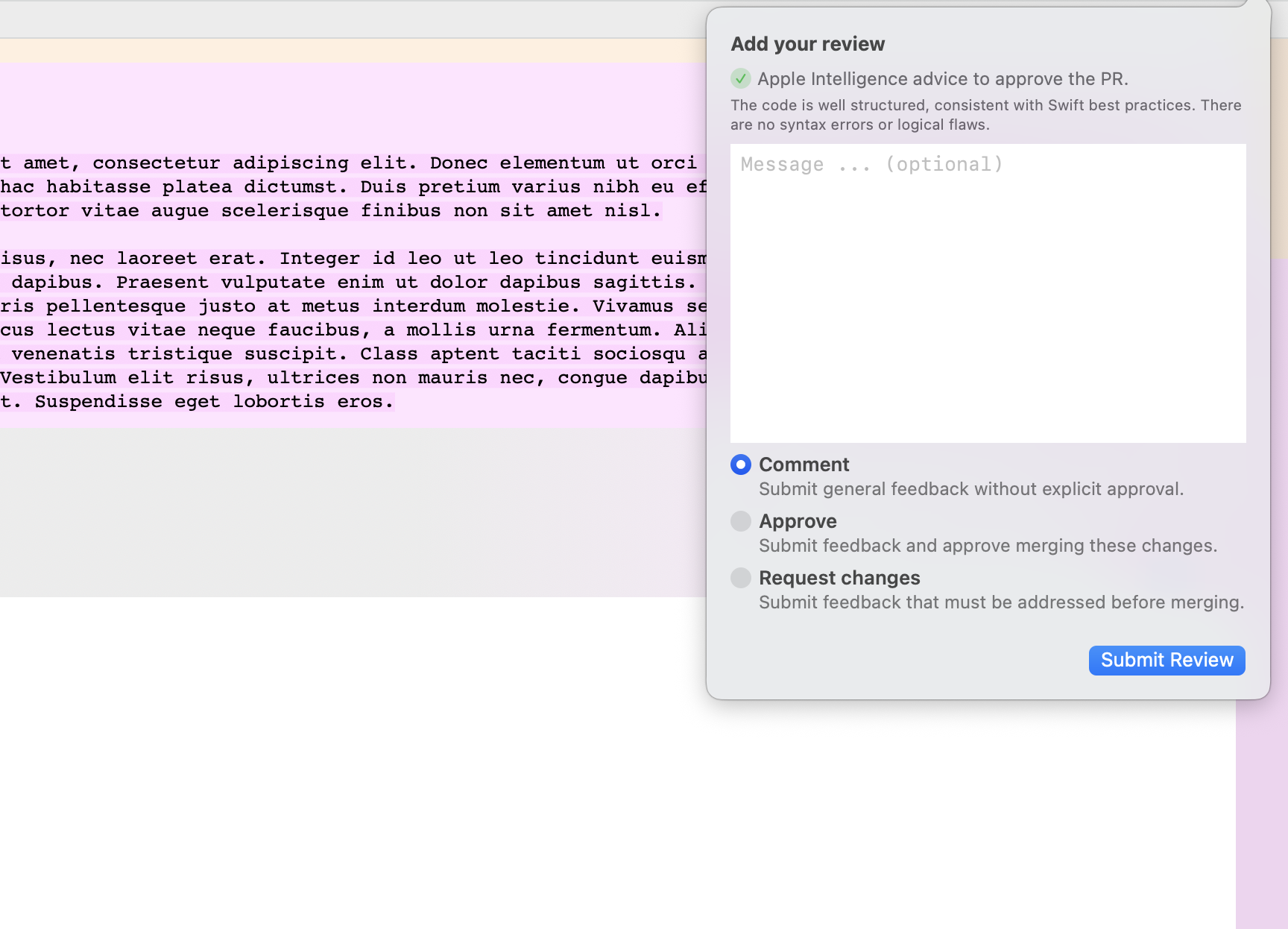
Spotlight actions
(requires macOS 26.0+) You already can search PRs through Spotlight anytime, but now with macOS Tahoe you can run actions directly launch from Spotlight as: rebase all my PRs that needs it, merge all my PRs that have status "mergeable", re-run all my PRs pipeline that previously failed and more! ;).
and there's more to discover. Give it a try today!